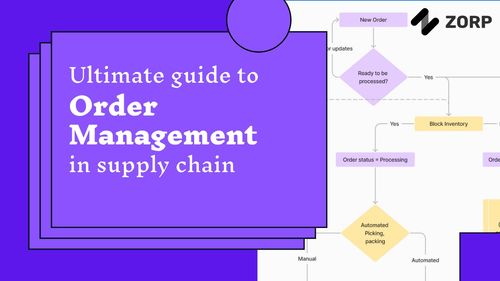Data collection is a tedious process, especially when done manually. A huge part of the task is simply sifting through the data and organizing it to help make forecasts more efficient. And while that's an ongoing process, what do you do when it's time to make revisions or integrate new processes into the data? Many businesses don't have the time to collect information manually, so data collection software becomes vital in helping businesses run smoothly. But what are the apps for data collection? Let’s dive in.
Data collection software is business intelligence software that allows you to gather data from different sources, such as websites or databases. This information can help you make decisions about your business and track its performance over time.
Software for data collection is often used by companies in different industries, such as retail or finance, who need to keep track of their sales numbers or customer feedback. It’s also used by companies who want to improve customer service by collecting customer feedback after receiving their product or service.
A great data collection app provides the user with easy access to features and functionality. It should be intuitive, easy to navigate and allow for quick input. Good apps that collect data should have a clear entry point into the app. In most cases, this will be a home screen that allows the user to use the application easily.
The following list is a compilation of the top 15 tools for data collection:
SoGoSurvey is a free mobile data collection app that allows you to create surveys and collect data from users. It's easy to use, and no coding is required. It has integrations with Google Analytics, Salesforce, and MailChimp (among others). The cool thing about this tool is that it does not require you to develop your survey flow or question format before collecting any data.
Jotform is one of the mobile data collection tools that allows you to create and manage forms online. You can access Jotform on any device from anywhere in the world, making it easy to create and share your forms with people around the globe.
Jotform also has a wide range of features that make it easy for people to fill out your form. They can enter data directly into input fields, upload files and images, or click on links you've provided.
QuestionPro is a survey and feedback tool that allows you to create surveys, polls, and forms. It offers a variety of question types with free plans that provide unlimited responses but only allow you to send out ten surveys per month.
It has been around since 2003, and it’s currently used by over 1 million people worldwide. They offer an intuitive drag-and-drop interface for creating your survey, making the process easy to learn, even if you’re new to tools like this.
Typeform is a tool for creating online forms. It's easy to use and there are many options, so you can create a customized form for your needs.
You can also add buttons, images, and other elements to make it more visually appealing. After building your form using Typeform, you will be given an embed code to be used anywhere on the web without downloading anything from their website.
DataHero is a data visualisation tool that allows you to pull data from multiple sources. It can be used to create dashboards, interactive graphs, and shareable reports.
The software has two main functions: pulling your data into one place and visualizing it. The first step is straightforward: import your files directly into the app using the browser extension or API call (code available online).
Google Forms is a free tool that lets you create surveys, quizzes, and polls. It's great for collecting data from students or customers. You can use it to collect data from employees or volunteers at an event.
You can collect data on CheckMarket's mobile survey platform from anywhere and anytime, whether you're in the field, at home, or in the office. You can use it to create surveys that are sent via text messages and emails. This means your survey will reach a large audience of people who are most likely to respond to it quickly and easily.
It also has an easy-to-use interface that makes it simple for anyone with basic computer skills to get started collecting data within minutes of downloading it onto their computer or phone.
SurveyMonkey is one of the most popular tools for collecting survey data. It allows you to create surveys, collect responses, and analyze results. This software provides all the necessary tools to create a survey and send it out to participants with ease.
SurveyMethods is a free tool for collecting data. It includes an easy-to-use interface and can be used on mobile devices, which makes it great for gathering information from various places (online or offline). It has a robust set of questions that you can use as is or customize to suit your needs.
Formstack is a self-service web form builder that lets you create forms, collect data and integrate with other applications. It's used by companies of all sizes and has a free version for up to 100 responses per month.
Wufoo is a cloud-based form builder that allows you to create forms, surveys and polls. It is great for taking customer feedback because of its ease of use and the ability to integrate with your website. It also integrates with Google Drive and Dropbox for easy data sharing. In addition, it has a drag & drop interface so getting started is quick and simple.
Netigate is a survey tool that is designed to help you collect feedback from your customers. It has a free plan that allows you to create unlimited surveys and collect unlimited responses.
The surveys can be created using the drag-and-drop editor or manually by adding questions one-by-one. You'll also be able to customize how each question will look by changing text formatting, adding images/videos, or uploading attachments as answers.
QuestionPro is a survey tool that allows you to create surveys and polls. This is a great option for anyone who needs to collect data from a large number of people, as it can handle more responses per day than most other tools. Questions can be created in any language and edited later if needed, and questions can easily be shared with others by sending out an email or posting them on social media.
Simple Survey is a tool that allows you to create and publish surveys. It is easy to use, affordable, and offers a free version. You can get started with Simple Survey in less than 5 minutes.
It’s perfect for small businesses and individuals who want to collect data from their customers or clients but don’t have the time or resources for more advanced tools like Google Forms or SurveyMonkey.
GetFeedback is a survey tool that helps you collect feedback from your customers. The tool is built by Salesforce and integrates with Salesforce so that you can send surveys to your customers without leaving the application.
If you're looking for a tool that's specifically designed for data collection in the context of sales and marketing, it is definitely worth checking out. It has strong reporting functionality and allows teams to collaborate on projects from within their Salesforce instance.
With Zorp, revolutionize your data collection app-making experience with just a few clicks. With pre-built templates, creating scalable applications become easier with just a few clicks.
The ease of use, speed, and cost-effectiveness of Zorp make it an ideal choice for businesses looking to create their own tailor-made data collection app.
With Zorp, you can get started immediately without spending time learning difficult coding languages or downloading large files. The platform makes it easy for you to create your own tailor-made data collection app, saving you time, money, and effort compared to other platforms that require advanced knowledge of coding languages or large file downloads.