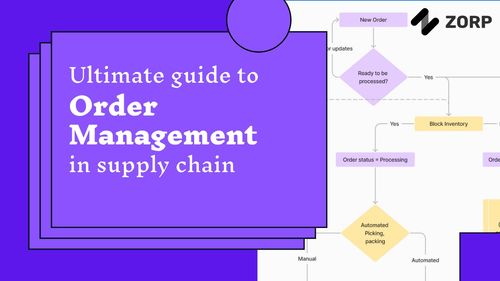Time is the most important and valuable asset. We repeatedly do little things every day at work, over and over. Even though these little things take a few seconds to do, repeatedly doing them wastes time. It is always important to manage and use your time wisely, and if we can save time by automating the little things we do every day, that is not a bad thing.Automation apps help the user increase the functionality of their workflow.
A technology that is used to complete tasks instead of doing them manually is task automation. The main goal is to reduce time consumption, and increasing productivity is one of the most important goals.Automation technology has altered our perception of how we perform our daily tasks and live our lives.
Development is a rapid change occurring, and choosing the right automation software can be done by considering some aspects. First, you need to know exactly what you are looking for by using automation and dividing the options available. You must also assess the skills of your working team and make a decision based on the requirements. Evaluating the available automation tools helps to narrow the range of options. An automation software might not always work out, so it is important to check it on smaller-scale projects and gradually implement its use on larger ones.
Tallyfy is a fantastic automation tool that allows you to automate routine tasks without the need for coding or complex flow
charts. This task scheduler, on the other hand, provides only limited customization for the user dashboard. Here are a few of the features that this task automation software has in store for its global clientele.
Important Characteristics You can use the application to assign tasks and different forms for various types of data collection. You can configure different rules to show and hide different tasks based on your preferences. You have a "Report Issue" feature that allows you to categorise various chats. The application also provides structured form fields to assist you in organising data the way you want. Pricing for Tallyfy starts at $5 per user per month.
This tool provides incredible process automation, allowing you to break down all of the information silos. The app allows you to connect your primary apps and automate various multi-step workflows. To combat information silos, Zoho Flow provides excellent business process automation. However, it has limited integration options outside of the Zoho ecosystem.
Key features of Zoho Flow The logic feature of Zoho Flow is used to create contextual workflows. Deluge (Zoho's scripting language) is used to facilitate data flow between apps. dashboard for viewing all business processes and metrics. a centralised history log for each workflow
Zoho Flow pricing plans begin at $10 per month.
Users can grow their teams using this automation tool. With its built-in automation for repetitive tasks, the well-known project management and collaboration tool Trello is a great choice. However, you must be online for this automation tool to function.
Key elements of Trello Natural language commands for all automation tasksDue date instructions to start actions Calendar instructions to carry out tasks on a particular day or time Create-to-order buttons for processes Trello cost Trello offers a no-cost plan.
The programme is a fantastic task automation tool that enables you to quickly create all of the rules you want to set for your tasks.
Jira is a task automation tool that enables you to quickly create rules.
Jira's key attributes Various automation templates To control product updates and changes, use the sandbox and release tracks. Establish automation guidelines for various projects. integrate with well-known programmes like GitHub, Slack, etc.
Jira's priceUp to 10 users can use Jira for free.
This outstanding robotic process automation tool enables users to test their automation rules and settings before implementing them in real-world situations.It's a no-code tool with an approach to process automation that anyone can use to scale.To use LeapWork, you must make a leap of faith.
Key attributes of LeapWork include support for desktop and web applications developed across all platforms. Hyper-visual depictions of insects A sophisticated calendar assistant with a task overview Management of the assignees' work flow LeapWork cost Pricing for LeapWork is available upon request.
Companies in more than 150 countries, including household names like Google, Harvard University, and Apple, use this online task automation tool to manage tasks and subtasks. By establishing project budgets, producing financial summaries, organising your documents, and integrating nTask with other apps, you can manage your progress. Keep track of all the tasks you and your team need to complete throughout the project development process using the fantastic project management tool nTask. Once you've finished with that step, you can choose the task you want to repeat, go to the task's details, and click the repeat button.
Key Components Individual Statuses Gantt charts and boards using kanban-reliant tasks for team leadership, risk management, meeting management, and problem tracking Collaboration tools Custom Fields for Calendar Pricing Integration There is a free trial available to all users of the application, but if you want a more complete set of features for your needs in task automation and task management, you must pay $3/month (billed yearly).
Gravity Flow is a WordPress plugin that enables you to design personalised workflows to automate your form-based procedures and lower human error. Use it, for instance, to automate purchase orders, admission forms, and vacation request forms. However, because it is pricey, you might find it more difficult to gravitate toward Gravity Flow.
Key attributes of gravity flow 40+ ready-to-use steps for workflow design process builder using drag and drop reports on bottlenecks in each task a history of all activities with an audit trailPricing Based on Flow GravityPlans for Gravity Flow pricing begin at $99 per year.
Workflow automation software for Mac users is called Alfred. It can be used as a hotkey tool to automate processes or keyboard navigation around your UI.
However, Alfred doesn't have a strong plugin community.Features of Alfred-Using the clipboard history, you can find any text, picture, or file.Powerpack to establish an automated process deep macOS integration to provide system commandsMultiple files can be selected and acted upon simultaneously using a file buffer.pricing, AlfredThis project management tool is available for free download. For paid plan pricing, contact sales.
For more than 750 apps, Zapier performs admirably as a third-party connector. With a few clicks, you can easily integrate, automate, and innovate. However, the entire integration process can become very challenging. You might want to simply zap away from it.
Zapier's main attributes Automate numerous processes using a single trigger. Setting the ground rules with filters Using Zap history to keep track of all automation templates for automated workflows Zapier costs Zapier offers a no-cost plan. Its monthly subscription fee is $29.99.
Kissflow is a tool for workflow automation and business process management that enables you to customise any process. The ability to code is not required for task automation. However, you can bid migration simplicity farewell with Kissflow.
Kissflow's main attributes To create apps, simply drag and drop forms. Analytics for automated processes in real-time Management of processes and workflows without coding is scalable to handle complexity and large volumes of data. Kissflow's starting price per user per month is $12.
Use forms, service portals, and reports to design your process apps using the automation software Integrify.
Building a sophisticated business process or workflow is, however, difficult in this situation.
Embrace key elements. To design reusable forms, click here. Free apps with built-in workflows customised reminders, notifications, and escalations custom dashboards and reports Include the cost.Pricing for Integrify is available upon request.
A strong choice with lots of versatility is RoboTask. RoboTask provides options such as conditional if-else statements, custom variables, and more for more complicated situations. Additionally, RoboTask offers a 30-day free trial. RoboTask is a desktop automation tool made specifically for Windows PCs because Windows lacks a macro recorder. It has a macro recorder that allows you to capture keyboard and mouse clicks to automate tasks.
Features of RoboTask: It opens documents and runs programmes automatically, takes care of automatic backups, sends email correspondence and files, and serves as a timer. RoboTask costs A licence for RoboTask costs $150.
With Pipefy, automating your business process or workflow doesn't require any programming knowledge. By automating manual work, you can streamline request management, introduce digital workflows, and lower error rates.
Key attributes of Pipefy's custom-made ERP and chat app integrations Service portals centralise paperwork, regulations, and requests. Templates and automated emails Advanced reports combine and filter data from processes. Pricing for pipes Pipefy provides a no-cost plan. Paid packages begin at $22 per user each month.
An app for productivity called IFTTT makes automation simple. You can automate tasks using the no-code platform from anywhere. IFTTT allows you to personalise your voice assistant by adding your calendar and other details. To get started, access ready-made "applets" of automation templates. Integrate your software with services like Dropbox, Twitch, Slack, and Microsoft, among others. Options for pricing Despite not being quite as versatile, IFTTT offers many of the same advantages as Zapier.
IFTTT operates in a variety of sectors, including energy, smart homes, subscription services, and financial technology. You can customise Applets with IFTTT Pro and use queries, conditional logic, and multiple actions to start the automated process. You can make three of your own Applets with the free IFTTT Standard plan.
ClickUp gives teams a one-stop shop for common tasks by combining the features of a project management, document management, and chat app. For the purpose of streamlining busywork, it has "pre-built automation recipes" and customizations. When you want to, use ClickUp to:
Automate tasks, comments, status changes, and other actions. Establish clear SOPs for all teams. Create and automate shared workflows within ClickUp using third-party tools like Slack, Google Sheets, GitHub, Typeform, Airtable, etc.
You can automate team-specific tasks with Wrike to speed up business procedures. To maintain deadline clarity and shorten feedback loops, use shared team calendars and digital publishing.
However, Wrike's users don't seem to connect with the company's mobile app. Wrike's core attributes include: customised request forms and dashboards; systems for automatic approval and visual proofing; AI-powered service automation and project risk prediction; and custom request forms with automatic task creation and assignment. Wrike provides a no-cost plan. Paid plans begin at $9.80 per month per user.
ProcessMaker is a tool for automating business processes that can be used to streamline cross-departmental processes that rely on forms and approvals. For more functionality, you can use robotic process automation and connect to external systems via API. However, adding a new automated process to ProcessMaker is challenging.
Key attributes of ProcessMaker-Tasks and decision points can be dragged and dropped in a business process modeler. Dashboards for monitoring processesdisplay screens and forms without codes. Directly approve or reject requests from your email inbox or Slack workspace.
This app's standard premium version has a monthly fee of $1,495 (billed annually).
Without the need for coding knowledge, Make (formerly Integromat) is the top visual platform for anyone to design, build, and automate anything, from tasks and workflows to apps and systems.
Making powerful custom solutions with Make helps people, teams, and businesses in all industries scale their operations more quickly than ever. Make a Key Elements Automation toolkit for multi-step scenarios with branching logic (filters, iterators, aggregators, routers, and error handlers). 6,000 available endpoints and more than 1,000 available apps the ability to use its HTTP module to connect to any API. Build Pricing: A 1,000 operations/month forever-free plan is available from Make. The paid plans begin at $9 per month.
Nintex is a user-friendly automation tool for overseeing and improving any business procedure.
Features of Nintex's automated robotic processes for routine work DocGen® can be used to create and share documents in Salesforce or Office 365.Online forms for data collection and submission K2 Cloud software to visually create an automated workflow Prices for Nintex begin at $910 per month.
A WordPress plugin called Gravity Flow allows you to design personalized workflows that can automate your form-based procedures and lower human error.
Key attributes of gravity flow 40+ ready-to-use steps for workflow design process builder using drag and drop reports on bottlenecks in each task a history of all activities with an audit trail Pricing Based on Flow Gravity Plans for Gravity Flow pricing begin at $99 per year.