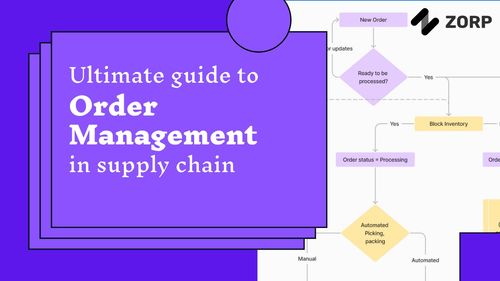If you sell products online, having the right amount of inventory on hand is crucial for your business. You want to avoid stockouts where customers can't purchase an item because it's out of stock. But you also don't want to overstock and get stuck with excess inventory. This is where setting reorder levels comes in handy.
A reorder level is the minimum inventory quantity that triggers you to place a new order with your vendor or supplier. For example, if you've set a reorder level of 50 units for a product, you'll know to reorder more once your on-hand inventory drops to 50 or below.
The reorder level aims to ensure you don't run out of stock before new inventory arrives. It accounts for the lead time it takes to receive an order from your supplier. It also provides a buffer in case customer demand unexpectedly spikes for an item.
In ecommerce, you can set reorder levels for each product you sell through your online store. Here are some tips on using reorder levels effectively:
Figuring out the ideal reorder level requires some data analysis and calculations. Here are the basic steps:
When managing reorder levels, here are some additional tips:
Properly set reorder levels help ecommerce businesses optimize inventory availability while avoiding excess stock that eats into profits. Adjusting levels based on current sales data and trends takes some work but pays off in the long run.

Ready to boost your inventory management game? Discover how Zorp can help streamline your processes and maximize profits. Learn more today!