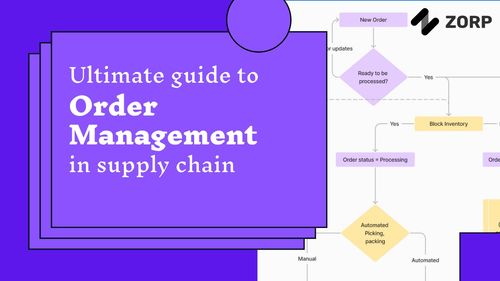In today's fast-paced business environment, streamlining audit workflows is essential for organizations to stay compliant, minimize risks, and improve efficiency. An audit app can help you achieve this by providing a centralized platform to manage the entire audit process. In this article, we will discuss the benefits of streamlining your audit workflow with an audit app, the key features to look for, and how to choose the right app for your organization.
Audit apps automate various tasks involved in the audit process, such as scheduling, document management, and reporting. This automation reduces manual labor and saves time for your audit team, allowing them to focus on higher-value tasks like risk assessment and strategic decision-making.
By centralizing and automating data collection and reporting, audit apps minimize the risk of human error and ensure the accuracy of audit results. They also provide a clear audit trail, making it easier to track changes and maintain accountability.
Audit apps facilitate collaboration among team members by providing a shared workspace for communication, document sharing, and task management. This leads to more effective teamwork and a smoother audit process.
As your organization grows, an audit app can easily scale to accommodate more users, audits, and data. This means you can continue to streamline your audit workflow without investing in additional resources.
Audit apps help you stay compliant with industry regulations by providing built-in controls and frameworks, as well as regular updates on changes to requirements. This ensures that your organization remains up-to-date with the latest best practices and reduces the risk of non-compliance.
A robust document management system is essential for an audit app, allowing you to store, organize, and access audit-related documents securely and efficiently.
An audit app should facilitate audit scheduling by providing a calendar view and automated reminders. This helps ensure timely completion of audits and reduces the risk of missed deadlines.
Real-time reporting enables audit teams to track progress, identify issues, and generate reports as needed, providing valuable insights and improving decision-making.
Audit apps should include risk assessment tools to help auditors identify and prioritize risks, allowing them to allocate resources effectively and focus on the most critical areas.
An audit app should integrate seamlessly with your organization's existing systems, such as ERP, CRM, and other software solutions. This integration ensures data consistency and simplifies the audit process by eliminating the need for manual data entry or multiple platforms.
An effective audit app should be user-friendly and easy to navigate, even for non-technical users. Look for an app with an intuitive interface and clear, concise instructions that make it easy to learn and use.
The right audit app should offer customization options to suit your organization's unique needs and workflows. Features like customizable templates, checklists, and reporting tools allow you to tailor the app to your specific audit process.
Consider the level of support and training offered by the audit app provider. Look for a company that provides comprehensive documentation, training materials, and responsive customer support to help your team get the most out of the app.
Evaluate the pricing structure of the audit app, taking into account factors like subscription fees, implementation costs, and ongoing maintenance expenses. Choose an app that offers the features you need at a price that fits your budget.
When implementing a new audit app, it's essential to migrate your existing audit data to the new platform. This process should be done carefully to ensure data accuracy and maintain the integrity of your audit records.
Invest time in training your audit team on how to use the new app effectively. This training should cover all features and functionalities, as well as best practices for streamlining your audit workflow.
Regularly review your audit workflow and app usage to identify areas for improvement. Seek feedback from your audit team and implement changes as needed to optimize the audit process continually.
Streamlining your audit workflow with an audit app can lead to significant benefits, including time savings, enhanced accuracy, improved collaboration, scalability, and regulatory compliance. By choosing the right app, implementing it effectively, and continuously improving your audit process, you can optimize your organization's audit workflow and achieve better results.
Enhance your business efficiency by streamlining your workflow! 🔄💼 Dive into the details and discover how you can optimize your processes for unmatched productivity. Read more: Streamline Your Workflow for Unmatched Business Efficiency.
Q1: Can an audit app be used for both internal and external audits?
A: Yes, most audit apps can be used for both internal and external audits, as they offer features and functionalities that are applicable to various types of audits.
Q2: How secure is an audit app?
A: Audit apps typically come with robust security features, such as encryption, access controls, and data backup options, to protect your sensitive audit data. Be sure to evaluate the security measures offered by the app provider before making a decision.
Q3: Can an audit app help me stay compliant with industry-specific regulations?
A: Many audit apps include built-in frameworks and controls tailored to specific industries, helping you stay compliant with relevant regulations. They also provide regular updates on changes to requirements, ensuring that your organization remains up-to-date with best practices.
Q4: Can I integrate an audit app with other software solutions in my organization?
A: Most audit apps are designed to integrate seamlessly with other systems, such as ERP, CRM, and other software solutions. This integration simplifies the audit process by ensuring data consistency and eliminating the need for manual data entry or multiple platforms.
Q5: How long does it take to implement an audit app?
A: The implementation timeline varies depending on the complexity of the app, the amount of data migration required, and the level of customization needed. However, most organizations can expect to implement an audit app within a few weeks to a few months.

Use the predefined Audit templates from ZORP and create an audit app with a single click.