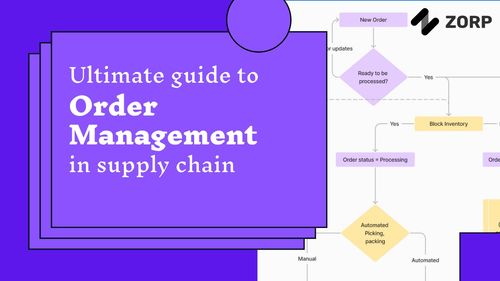Business process automation, or BPA for short, is all about using technology to make routine business processes more efficient. Instead of employees doing repetitive tasks manually, you can have software robots or "bots" handle them for you automatically. This saves companies tons of time and money. As one expert put it, "BPA is like trading in a team of humans carrying boxes for a conveyor belt that can move more boxes faster."
BPA became popular in the 2010s and has grown rapidly since. In 2021, the global BPA market was valued at $13.6 billion USD. By 2025, it's projected to reach $19.6 billion!

There are tons of business processes that can be automated - everything from HR tasks like onboarding new employees to accounting work like invoicing and reporting. According to a McKinsey survey, the processes most commonly automated include "procurement, finance & accounting, human resource management, and customer service."
The benefits of BPA include improved efficiency, fewer errors, reduced costs, and faster processes. One study by Deloitte found that companies using automation cut process costs by 25-40% and saw 50-75% faster processing times. Those are some pretty impressive numbers!
Of course, automating processes doesn't come without challenges. Employees may be resistant to the technology or need training on working with automated systems. There are also concerns about data security when bots have access to sensitive information. Still, most experts think the pros outweigh the cons when it comes to BPA.
So in summary, business process automation uses software bots to make routine business processes more efficient. It's growing fast and helping many companies cut costs and improve productivity.
In the context of your business, there are tons of processes that could be automated to boost efficiency. Some common examples include:
Instead of employees manually entering invoice details into your accounting system, you can use software that extracts data from scanned or digital invoices and inputs it directly. This saves a huge amount of time and reduces data entry errors.
From the moment a new customer signs up, you can trigger automated workflows to send welcome emails, create accounts, and guide customers through helpful tutorials. This creates a smoother experience.
Inventory tracking and order management can be time-consuming without automation. But bot-driven systems can schedule and dispatch orders, track stock levels, and handle returns and exchanges. This takes the workload off human employees.
Creating and scheduling field service tasks is essential but time-consuming. Automation tools can help create tasks, schedule them, plan capacity, rostering and help in fulfillment on time.
APIs and integrations can connect your various software tools and databases so data flows seamlessly between them. This elimates manual importing/exporting and syncing of data between platforms.
As you can see, business process automation takes monotonous, repetitive tasks off employees' plates so they can focus on more value-adding work. And bots never call in sick or make mistakes! Start by looking at your team's workflows to identify where automation could boost productivity the most. Even automating parts of processes can lead to big savings over time. With the right software, you can streamline operations in almost every business function. Just be sure to get buy-in from your team before implementing major changes in their workflow. A bit of training and adjustment is normal when optimizing processes through automation.
There are many advantages to automating routine and repetitive tasks:
Save Time and MoneyAutomation allows you to significantly reduce the time and labor required to complete key business processes. Rather than paying employees to manually handle repetitive tasks, you can deploy software bots and systems to run processes efficiently at a fraction of the cost. This frees up your team’s time for more strategic work.

With time and labor costs reduced, your overall workforce productivity will get a boost. Your team can focus their energy on high-value activities like creative tasks, decision making, and customer service interactions. Automation handles the routine stuff efficiently in the background.
As your business grows, process automation enables you to easily scale operations without proportionally growing your staff. The automated systems can simply handle higher volumes without risk of human fatigue or error. This supports business growth in a cost-effective way.
Automating processes also leads to greater standardization and consistency. Software robots will follow the steps exactly as programmed every time, unlike humans who are prone to deviations and mistakes after repetitive work. This improves compliance and service quality.
Many automation tools provide performance dashboards and analytics about the processes. This data can reveal inefficiencies to optimize as well as provide business insights that would be hard to gather through manual processes.

Studies show that automating processes can reduce human errors by 15-25%. Software bots enter data more consistently and accurately. Automation also eliminates errors caused by fatigue, inattention, or misunderstood instructions. This improves data quality.
So in summary, automating key business processes is critical for cost-savings, efficiency gains, quality improvements, insight discovery, and overall competitiveness. The benefits span across departments and functions, making your entire organization more productive and profitable.
When considering business process automation, start by taking a comprehensive look at all your company's operations to identify the best opportunities. Here is a step-by-step approach:
By following this approach, you can systematically determine which processes are both viable and desirable for automation based on business impact, efficiency gains, and feasibility. This allows you to strategically launch automation where it can provide the most value.
Here is an example of how the process for determining automation opportunities could work in a supply chain context:
Let's say a manufacturing company wants to identify automation possibilities within their supply chain operations. They would start by mapping out all the key processes involved in their procurement, warehousing, production planning, inventory management, order fulfillment, and logistics.

For example, one major process is raw material procurement. The sub-processes include raising purchase requisitions, obtaining supplier quotes, creating purchase orders, receiving shipments, and processing supplier invoices. This involves the procurement team, suppliers, warehouse staff, and accounting department.
Analyzing this process reveals high volume (hundreds of requisitions and orders per month), frequent repetition (daily), and many manual steps (calling/emailing suppliers, data entry, paperwork, inventory checks). It takes up substantial employee time and is prone to occasional errors.
This would be prioritized for automation since it directly impacts procurement costs and production scheduling. Possible automations could include using software bots to automatically request supplier quotes, determine best pricing, raise purchase orders, and match invoices to shipments received.
This eliminates manual work and optimizes the requisition-to-payment cycle. Errors are reduced through automation and digitization. Overall, this example demonstrates how the manufacturing company can methodically assess supply chain processes for automation opportunities based on business impact, efficiency gains, and feasibility.
Implementing automation is a big change, so it's important to define metrics and KPIs that will determine if the rollout is successful. Some key success metrics to consider:
Set specific targets for how much automation should reduce labor and operational costs in the automated processes. Measure this on a quarterly basis.
Track the average time to complete the automated processes before and after implementation. Set goals for how much automation should decrease process time - aim for at least 50% reduction.
Processes should handle higher volumes at peak times with automation. Define volume goals and monitor throughout rollout.

Automation should significantly decrease error rates from manual work. Establish baseline error rates before automation and target at least 25% reduction.
If processes have regulatory requirements, track how well automation improves compliance rates through consistent workflows.
Automated systems should meet well-defined uptime/availability metrics (e.g. 99.9%). Continuously monitor any glitches causing outages.
Survey workers during the transition to get feedback on the rollout. Goal should be over 80% satisfaction with the change management.
For context, it's reasonable to evaluate these metrics after 6 months of implementation before expanding automation further. This gives time for early successes, gaining employee buy-in, and smoothing out any initial kinks after deployment. Refine and add metrics over time. The key is tracking measurable progress against goals that reflect automation's benefits. This keeps the focus on delivering real improvements, not just technology for its own sake.
Here are the top 10 features of business process automation explained:
Workflow management tools provide a visual interface to map out end-to-end processes, set rules and logic, and rearrange flows easily. This enables processes to be streamlined, standardized, and optimized across the organization. Workflows can be configured without IT help and customized as needed.
Automation systems allow tasks like data transfers, report generation, and invoice creation to be scheduled based on set time intervals, specific calendar dates, business events, or on-demand triggers. This ensures consistent, timely execution without manual oversight.
Real-time dashboards track processes as they are running. Alerts notify managers of any bottlenecks, failures, or inefficiencies. This transparency helps diagnose issues quickly and fine tune processes.
Pre-built connectors integrate directly with existing databases, applications, ERP/CRM systems and more. This allows data sharing across tools to eliminate silos and manual data synchronization.
In-depth analytics provide insights like process cycle times, workload trends, and cost/productivity metrics. Managers can track KPIs, identify improvement opportunities, and demonstrate ROI of automation.
Granular access controls, user roles, and permissions enable automation security. Workflows can be restricted to authorized users. Audit logs provide transparency over users' actions.
Email or mobile alerts inform process owners when key milestones are reached or if processes fail. Notifications can also be sent directly to customers for order status updates.
When errors or exceptions occur, built-in mechanisms retry steps, route to an appropriate team member, or pause processes for intervention. This prevents failures and improves resilience.
Reusable templates for common processes like employee onboarding and customer service requests accelerate development. Processes can be cloned and tailored to specific needs.
As processes change over time, version histories preserve and catalog different iterations. Rollback capabilities prevent new edits from breaking processes that are already live.
Q: What types of processes are best suited for automation?
A: Processes that are repetitive, rules-based, high-volume, document-intensive, and prone to errors are great candidates for automation. Common examples include invoicing, data entry, order processing, employee onboarding, and customer communication workflows.
Q: How difficult is it to implement process automation?
A: Modern business process automation platforms are designed to be user-friendly with drag-and-drop workflow builders. However, complex processes with intricate rules and integrations may require more technical skills. Having a knowledgeable team and change management plan is key.
Q: What skills do employees need for process automation?
A: While IT teams handle technical deployment, all impacted employees need training on using and optimizing the automated processes. Skills like process mapping, change management, and data analysis are valuable.
Q: How secure is process automation?
A: Security is a top priority with features like role-based access controls, data encryption, audit trails, and compliance monitoring. However, proper governance is vital when automating access to sensitive data.
Q: How long does it take to see ROI from automation?
A: The payback period varies but many companies see ROI within 6-18 months from labor savings, increased capacity, and reduced errors. Sustained gains come from scaling automation to more processes over time.
Q: Can automated processes be easily modified later?
A: Yes, most process automation solutions provide user-friendly tools to edit, update and optimize workflows as needs change, without starting from scratch each time.