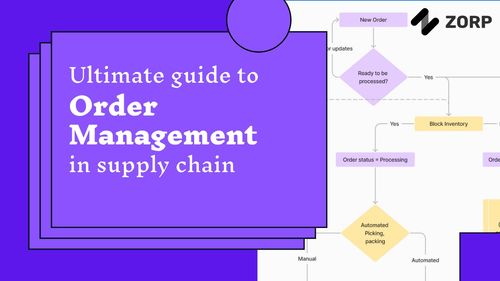As technology has become more accessible and affordable, there has been a paradigm shift towards adopting software and technology-based tools to replace paper based processes. Attendance and timesheet tracking is one such process. We have moved from Head count and Roll Call to Spreadsheets and then again to Mobile based automated attendance tracking.
Electronic attendance tracking offers numerous benefits over manual methods, including improved accuracy, faster processing, real-time data, and advanced analytics.
This comprehensive guide will walk you through -
→ What attendance tracking is,
→ Why it's important,
→ The different methods of tracking attendance electronically,
→ Benefits and drawbacks,
→ Self Assessment for choosing the right attendance tracking system for your needs.
We'll also provide reviews of popular electronic attendance tracking systems and throw some light on the features to look for in the system.
Whether you're looking to implement a new system or supercharge your existing attendance tracking process, this guide will provide you with the knowledge needed to make an informed decision. Improving attendance tracking can significantly boost your team’s productivity 10 fold.
Attendance tracking refers to the process of recording and monitoring employees attendance and absenteeism on an everyday basis. Inclusive of tracking clock-in and clock-out times, hours worked, overtime, paid time off, sick leaves, work breaks, and more to ultimately quantify their productivity.
For businesses and organizations, tracking attendance serves several important purposes:
In short, diligent attendance tracking creates accountability, improves workforce management, and provides critical data to inform business decisions. It also protects businesses from time theft and payroll fraud.
Time-theft makes companies lose about $11 billion per year (Workplus, 2019)
For employees, proper attendance tracking guarantees fair compensation for hours worked. It also provides records of schedule compliance, documented proof of hours, and accountability for punctuality.
“Buddy-punching”, wherein an employee clocks another employee in, costs companies about $373 million per year (Workplus, 2019)
Given the implications attendance data has on payroll, compliance, productivity, and human resources, it's a vital business function.
However, tracking attendance manually with paper and spreadsheet timesheets can be extremely time-consuming, inaccurate, and open to manipulation. That's where electronic attendance tracking becomes invaluable.
Well we could go on and on about the benefits, but let’s move on we’ve got loads to cover or rather uncover.
There are several methods businesses can use to track attendance electronically. The most popular options include:
Time clock software allows employees to clock in and out through a mobile or web application. Employees log in with a unique ID and password, and their punch times are captured electronically.
.png)
Advanced time clock systems offer robust reporting on attendance metrics like:
Data integrates directly into payroll, eliminating manual calculation errors. Time clock software can be installed locally or accessed via the cloud. Most systems provide access through mobile apps as well for added convenience.
Biometric attendance tracking utilizes unique biological data to identify employees, like fingerprints, facial recognition, or retina scans. Employees punch in and out by scanning their fingerprint or looking into a facial recognition device. This removes the need for passwords or ID badges.

Biometric devices provide very accurate tracking and prevent time theft through buddy punching (when one employee clocks in for another). However, biometric systems require additional hardware and can be seen as invasive by some employees.
Mobile attendance tracking apps allow employees to use their smartphones to clock in, view schedules, log absences, raise shift swap requests, and more. Apps enable easy tracking for remote employees or companies requiring employees to work from with multiple locations.

GPS and geofencing technology can be incorporated into mobile apps to track location in real time and confirm weather employees are punching in from an approved worksite. However, one drawback is that such apps require consistent connectivity to internet.
Geofencing attendance tracking uses GPS to establish a virtual geographic boundary around a work location. When employees enter or leave the geofence, their attendance is logged electronically. This confirms employees are at their expected worksite when clocking in and out.
GPS tracking takes this a step further by using satellites to precisely pinpoint an employee's location at all times. This provides employers with detailed insights into employee movement and habits during work hours.
However, constant GPS tracking raises potential privacy concerns, and location accuracy can sometimes be an issue depending on environment.
RFID (radio-frequency identification) uses proximity sensors and radio waves to identify and track tags attached to objects or people. For attendance tracking, employees are issued RFID badges, tags or cards containing a microchip and antennae.
When employees pass within range of an RFID reader, their attendance is recorded. RFID tracking provides highly accurate automated records of clock-ins, breaks, etc. However, RFID systems require installation of hardware readers and employee badges.
A key benefit of all electronic attendance tracking methods is that they automate data capture. Employees no longer have to manually enter and calculate hours worked, leaves, overtime, and so on. All the attendance related data is captured passively and seamlessly in real-time.
This provides managers with accurate, real-time visibility into critical attendance metrics. It also eliminates human error inherent in manual data entry, improving payroll accuracy.
Now that we've covered some primary methods, let's explore the compelling benefits of electronic attendance tracking offers over manual approaches:
In summary, electronic tracking brings attendance management into the modern era with improved efficiency, transparency, and data accuracy. It saves valuable management time while providing critical business insights.
While the advantages are significant, some potential downsides of electronic attendance tracking include:
However, most cons can be overcome with thorough planning, change management, and employee education. Selecting user-friendly systems and providing training can improve adoption rates.
Here are some questions you should answer before choosing an electronic attendance tracking system for your business.
Evaluate your business needs
Do you need time clocks, mobile access, geofencing? Define must-have features based on your workflows.
Consider your employees
Will employees embrace biometric scanning? How tech-savvy are they? Pick intuitive, easy-to-use technology.
Assess existing systems
What tools you need to integrate with your attendance tracking system, your payroll, HR platforms, ERP, etc. Avoid patchwork systems.
Prioritize data security
How much do you value your data? For biometric data, mobile apps, cloud storage, etc., ensure rigorous data security protections are in place.
Future growth plans
As your business grows, will the system be able to expand as per your new needs? Opt for customizable solutions built for growth.
Setup and assistance
Would you opt for a self-service tool or a comprehensive support solution? Seek systems that require little IT management and offer full implementation services.
Consult your employees
Get employee input to gain buy-in. Transparency in the selection process encourages adoption.
Compare pricing models
Beware of hidden fees. Look for unlimited user pricing and flat, predictable rates.
By carefully evaluating your organization's unique needs and constraints, you can determine the best electronic attendance tracking technology for your environment.
Facial recognition and location capturing to confirm employee identities and verify weather they are at the correct job location, be it their desks at HQ or on-field at customers address.
You should be able to access information through a dashboard about who’s on leave or on-site, who arrived late, on-time, before - time. In addition the shift plan should always be on your fingertips.
Your timesheet software should be able to communicate with your HRMS and Payroll tools like Gusto, QuickBooks, Deel, Bamboo HR, Zoho, Workable and more.
Auto creation of dynamic timesheet and shift schedule based on employee availability, skills, cost, and compliance requirements. Employees should also be able to raise for shift change.
Employees should be able to request for leaves and time offs directly from the web portal and app. The leave and time off requests should first go for approval from the senior authority.
We scoured customer reviews and identified the best timesheet and attendance tracking solutions available in the market, along with their pros and cons. (with links)
| Pros | Cons |
|---|---|
| ✅ Seamless Integration | ❌ Offline Feature doesn’t work as expected |
| ✅ Robust Dashboard | ❌ No personalization |
| ✅ Easy to use | ❌ Poor implementation support |
| ✅ No manual entry required | ❌ Costly for small business |
Source : Trust Radius
| Pros | Cons |
|---|---|
| ✅ Easy to use | ❌ Lack of customization |
| ✅ Easy to find data | ❌ Requires internet connectivity |
| ✅ Reporting and dashboard | ❌ Poor customer support |
| ❌ Outdated interface |
Source: Capterra
| Pros | Cons |
|---|---|
| ✅ Fully customizable | ❌ Doesn’t support offline usability |
| ✅ Seamless Integration | |
| ✅ Easy to use and pull up data | |
| ✅ Scalable | |
| ✅ Customizable dashboards and reporting |
Every year in the U.S. $36.4 billion is lost from employee absenteeism (CDC, 2020)
Start tracking your employees' attendance in real time and ensure compliance with ZORP.
Learn more →