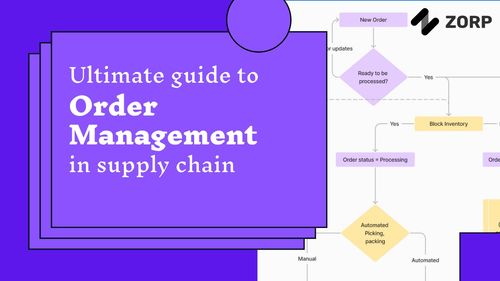No-code development platforms are tools that help create software applications without coding and are a great alternative to traditional software development for non-technical companies that want their users to create their own full-fledged applications. It's a means.
The best no-code platform empowers more sections of your workforce with the tools they need to become citizen developers. If you have a small business with a tight budget and cannot afford to hire a software developer or software development company, you can opt for a no-code platform. With this, you can create a robust retail store audit app, an audit management app, or a sales management app in under 10 minutes without having to write a single line of code.
No-code platforms put the power of software development in the hands of the entire organization. These are also rapid application development platforms that businesses and non-programmers alike can use to meet their needs for faster application delivery and build their own applications for business, web, and mobile.
Zorp is the best no-code platform with exclusive customer support wherever you need it. Its interface is so simple to use, with drag and drag institutive, you can smoothly edit and add many components to a website or app just in a blink of an eye.
Reasons to choose Zorp:
Pricing:
Start-up: $7.5/Month
Growth: $20/Month
Enterprise: Custom
Nintex is the premier software company for no-code development platforms focused on easing the business administration software integrated with enterprise service platforms such as SharePoint, Office365, Salesforce and Google Drive. Nintex has entered the business process mapping and robotic process automation market with his two company acquisitions.
The Nintex Platform is a powerful set of integrated intelligent solutions that empower business units and IT professionals to unlock the transformative business benefits of intelligent process automation technology.
Features of the Nintex Process Platform:
Pricing:
Nintex RPA Standard: $90/user/month
Nintex RPA Enterprise: $140/workflow/month
Nintex Workflow Standard: $190/month
Nintex Workflow Enterprise: $1400/month
Airtable is a highly flexible no-code database with a spreadsheet interface and connections to your favorite and best no-code tools. Fields in an airtable table are like cells in a spreadsheet, but can be of types such as checkboxes, phone numbers, drop-down lists, and can refer to attachments such as photos. Airtable is a spreadsheet/database hybrid that applies the power of databases to spreadsheets. You can create databases, set column types, add records, link tables together, collaborate, sort records, and publish views to external websites.
Some wonderful features:
Pricing:
Free: $0/Month
Plus: $10/Month
Pro: $20/Month
Enterprise: Custom
Quixy is a cloud-based user-friendly no-code application development and BPM platform that empowers business users with no coding skills to automate processes and workflows to build simple to complex enterprise-grade applications, using simple drag and drop design, ten times faster compared to the traditional approach consequently enhancing efficiency, transparency, and productivity of business operations.
The platform includes an integrated cloud database, a visual application builder, enterprise-grade security, regulatory compliance, and scalable global infrastructure. Quixy provides dozens of pre-built solutions for a variety of use cases such as CRM, Project Management, HRMS, Travel and Expense Management, Service Request and Incident Management, and much more.
Features of Quixy:
Pricing:
Solution: $1000/Month
Platform: $18/Month
Enterprise: Custom
Appsheet is a no-code development platform for application code that helps users create information sources for mobile, tablet, and web applications such as GoogleDrive, Dropbox, Office365, and alternative cloud-based computer programs and information platforms. Offers. This code is typically used for a variety of business use cases alongside project management, consumer relationship management, site inspections, and personalization. Appsheet was then acquired by Google in January 2020.
The platform is offered in the market for all self-service and organizational licensing models, with many governances, data analytics, and performance decisions.
App sheet features:
Pricing:
Premium: $5/Month
Pro: $10/Month
Business: Custom
Ninox is another best no-code platform on our best no-code platforms list. It is a cloud-based data entry solution used by small businesses. This solution helps you build database applications with built-in templates, custom actions, scripts, and drag-and-drop functionality. Databases can be stored on-premises or in the cloud.
Features of Ninox:
Pricing:
Ninox cloud: $10
Private: $16.66
Salesforce is an American cloud-based software company. We provide customer relationship management (CRM) services. In 2020, Fortune magazine ranked Salesforce #6 on its Fortune list of the 100 best companies to work for in 2020, based on employee satisfaction surveys. Salesforce is the primary enterprise service within the Salesforce platform.
It also helps businesses with interfaces for the case and task management, and systems for routing and escalating important events. The Salesforce Customer Portal gives customers the ability to track their cases and allows users to participate in conversations about their business on social networking sites.
Salesforce Lightning Features:
Quick Base is a no-code platform that helps non-technical developers build bespoke and secure Cardinal Connect cloud applications that address their specific business challenges without compromise. The platform addresses a wide range of business use cases through an application platform that offers process and method automation, forms, and personalized chat.
The platform aims to enable citizen developers within the industry to deliver 'real' cloud applications. The system unifies IT, and therefore business, to accelerate business transformation across the enterprise through the design, deployment, and rapid prototyping of customized processes and applications.
Features of Quick Base:
Pricing:
Team: $600/Month
Business: $2000/month
Enterprise: Fully Customizable
Webflow is an American company based in San Francisco that provides software as a service for website building and hosting. It is one of the best no-code platforms and includes an online visual editor platform that allows users to design, build and launch her website.
Webflow is her SaaS application that enables designers to create responsive websites using browser-based visual editing software. Designers use this tool to generate HTML, CSS, and Javascript.
Features of Webflow:
Pricing:
Site Plans
Basic: $12/month
CMS: $16/month
Business: $36/month
Enterprise: Custom Pricing
E-commerce Plans
Standard: $29/Month
Plus: $74/Month
Advanced: $212/Month
Individual Plans
Starter: Free
Lite: $16/month
Pro: $35/month
Team Plans
Team: $35/Person/Month
Enterprise: Custom Pricing (For teams of 25 or more)
Knack is a code service provider that offers a variety of tools for developing online databases and internet applications. It is the most effective no-code platform. Knack was founded in 2010 and operates entirely remotely. Customers typically migrate from Microsoft Excel spreadsheets or Google Docs to Knack.
Knack's Characteristics:
These apps can be published on any website and conform to the overall style.
You will also publish multiple versions to various websites and for various audiences.
Outgrow is the most popular no-code platform to generate, rate, and engage leads by making it easy to create personalized quizzes, calculators, ratings, recommendations, polls, and chatbots. can be improved. There are different design templates that are fully optimized for mobile, desktop, tablet, etc.
With over 300 pre-built content and funnels optimized to improve conversions, change questions, tweak for your brand, or create your own interactive content. help.
Outgrow Features:
Pricing:
Freelancer (Limited): $14/Month
Freelancer $25/Month
Essential $95/Month
Business $600/Month
This is a list of the best no-code platforms in 2022, which surely will also remain at the top in 2023. The no-code platform is very user-friendly. No development skills are required. Small businesses can also benefit from no-code development platforms. These platforms provide the ability to build applications as these help eliminate the need for formal development.