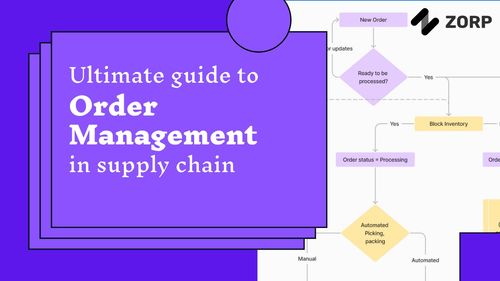A business expense tracker app is important for maintaining your company's finances. If expenses go untracked, a business can’t work out a budget that includes expenditures on meetings, travel, or office supplies. This can impact general budget planning as well as tax returns. A good business expense tracker app will help you manage all this data to keep your business running efficiently and effectively. Here are ten top-rated expense tracker apps for managing your company's expenses:
1. Expensify
2. Zoho Expense Report
3. WorkingPoint
4. Nexonia Expenses
5. Concur Expense
6. Xpenditure
7. ExpensAble
8. Certify Travel and Entertainment (T&E)
9. InDinero Business Expenses
10. QuickBooks GoPayment
Let’s check out each business tracker app to find the best-suited platform for your business.
Expensify is a mobile app that allows users to track their business expenses. It's easy to use and integrates with other apps, such as iTunes and Google Drive. Users can also use it on the go since it's a web-based app. You can simply log in from anywhere to track your expenses.
Expensify syncs with your bank accounts, so you don't have to enter data into the system—it automatically pulls it from there once you connect your accounts. The app lets you choose between personal and business expense tracking, so if you're tracking both types of expenses for multiple businesses, this will help keep them separate for future reference (like taxes).
The app also has an expense report feature, which allows you to create a detailed report of your spending at any given time. You can customize how it looks and what information is included in the report to meet your needs.
Expensify is a great solution for any business that needs to track its expenses. It has many great features and can help you with everything from creating an expense report to syncing with your bank accounts. It makes tracking your expenses easy, so you don't have to worry about getting bogged down.
The only thing that might be a drawback is that the app isn't free. However, it does have a free trial, so you can try it before you buy. If you need to track your expenses but don't want to pay for an expensive solution, this might not be your best choice.
It is a business expense tracker app that helps you track your business expenses. It’s free to use and available on Android and iOS devices.
Zoho Expense Report is accessible on its website, as well as through its mobile app. To start tracking your business expenses, you must create an account and link it with your bank accounts or credit cards. The next step would be adding all the information about the company that pays for these expenses so that Zoho Expense Report can generate reports in their name.
Once added, any new transaction gets posted automatically by default. Still, if some recurring ones need special attention, you can add those transactions manually without affecting any other records in the system.
The user interface is pretty simple and easy to understand, which makes it a great option for businesses of all sizes. It has a clean layout, with different sections including Expense Report, Travel & Entertainment, Personal Finances, and Reports. Each section offers a wide range of options you can customize according to your needs.
The app offers features like real-time alerts and expense reports that are easy to export and customize as well. It also comes with a mobile app that you can use on the go to track your expenses.
WorkingPoint is a mobile-first expense management software that helps you track and manage your business expenses. The app is available for iOS and Android devices.
It has a simple interface that allows you to enter data easily and supports multiple currencies.
The app allows you to track your expenses and generate reports. It also has a built-in currency converter, so you can easily see how much money is left in your account after making purchases.
The app supports offline mode, so you can use it even when there’s no internet connection available. It also has a feature that syncs your data with another WorkingPoint user, which is useful if you often travel with colleagues. The app comes with a free trial period of 14 days, after which it costs $9 per month or $99 per year.
The app has a score of 4.3 out of 5 stars on Google Play, with over 200 reviews. Users like the simple interface and its ability to display reports in different formats. They also appreciate that the app allows them to sync their data with another WorkingPoint user.
Nexonia Expenses is a cloud-based expense-tracking software. The application allows you to track expenses and generate reports while also integrating with QuickBooks, Xero, and NetSuite.
Nexonia Expenses has a mobile app for iOS and Android devices that can be used to record your business expenses on the go. The app allows you to snap photos of bills, receipts, or invoices which are automatically categorized according to your preferences in order to help you manage them more easily later on. You can also manually categorize the items if necessary.
The app also allows you to set budgets for each category and monitor your spending. You can use the app to track mileage and fuel consumption, as well as create custom expense reports. Nexonia Expenses is available in two versions: Standard and Enterprise. The Standard option costs $9 per user per month, while the Enterprise version costs $49 per user per month.
The Standard edition comes with features such as mobile apps for iOS and Android, mobile web access, and group tracking. It also includes support for QuickBooks, Xero, or NetSuite integrations. The Enterprise version includes all of the above plus business intelligence tools such as data analysis and automation. It also includes support for Microsoft Dynamics and many third-party software integrations. Nexonia Expenses is available as a SaaS solution or on-premises deployment.
It is a cloud-based expense management tool that helps businesses track and manage travel expenses. It is used by over 10,000 companies globally and offers a comprehensive set of features to help you track your employee spending.
You can create an account for free or use its paid version as per your needs. The app allows you to set categories for expenses, add multiple users, create reminders for recurring transactions, and generate reports on any activity within the app or online - all in one place.
You can also create expense reports and export them to different formats, such as Excel, PDF, or CSV. The app allows you to manage your company’s travel expenses with ease. You can set up multiple users and provide them with different roles within the system depending on their responsibilities. The app also has a feature that helps you find nearby gas stations, restaurants, hotels, banks, ATMs, etc.
This cloud-based business expense tracking app allows you to keep track of all your business expenses and auto-generates reports. Xpenditure supports multiple currencies and tax rates, which makes it great for international businesses.
The interface is straightforward—you can enter an expense in just a few clicks. The app will automatically remind users when it’s time to pay bills, so they don’t get lost in the shuffle.
Xpenditure integrates with Quickbooks, making it easy to import your financial data into the app. The cloud-based accounting app also has a mobile version that works on iOS and Android devices. Xpenditure is free for up to two users; then, there are paid plans starting at $12 per month.
Thus, Xpenditure is a great option for small businesses that need an accounting app but don’t want to pay a lot. It’s easy to use and has all of the features you need in order to stay on top of your finances.
ExpensAble is a free app for keeping track of business expenses. You can also use it on the go, as long as you have an internet connection. It has a user-friendly interface and can be used by multiple users at once, which is ideal if you share an account with someone else or have employees that need access to their own accounts. You can integrate ExpensAble with QuickBooks, making it easier to import data from your old system into the new one.
It has many features, including one that automatically categorizes expenses into different groups. This is great if you want to track what each expense was spent on. You can also set up recurring expenses and generate reports in Excel format.
Certify T&E is a cloud-based expense-tracking solution that provides you with real-time visibility into your company's spending. The solution helps you manage and report your expenses, getting rid of the hassle of manually tracking them.
You can track employee productivity on the go, which is something that makes this platform stand out from its competitors. You can manage employees' expenses, make sure they are compliant with internal policies, and ensure they don't get carried away while spending money.
The solution offers mobile apps for iOS and Android devices. You can also access T&E from your laptop, which makes it easy to track expenses on the go.
The platform is very user-friendly and easy to set up. It allows you to manage your employees' expenses by creating expense categories, which makes it easier for them to track their spending. You can also set budgets for specific categories and monitor whether they are within that budget or not.
InDinero is a cloud-based expense tracking and reporting software. It allows you to create and send receipts from the app, and it integrates with QuickBooks, Xero, and other popular accounting platforms.
InDinero Business Expenses is available for free on iOS devices; however, there is a subscription fee if you want to use it on Android or on your desktop computer at home. This service starts at $9/month for one user and up to $49/month for unlimited users. Overall, it’s a great option for small business owners who need to track expenses on the go. It’s easy to use and can be accessed through your smartphone or tablet.
In addition to tracking business expenses, InDinero Business Expenses allows you to track mileage and even create invoices directly from the app. The app is secure and can be used by multiple users within your company.
QuickBooks GoPayment is a mobile app that allows you to track business expenses on the go. It also lets you create and send invoices, view previous transactions, and more. The app is free for small businesses with under $1 million in annual sales, making it one of the most affordable apps on this list.
However, if your business has more than $25K in annual gross revenue or processes more than 100 payments per month, then QuickBooks GoPayment will cost you $9 per month (or $99 per year). That said, QuickBooks does offer a 14-day free trial, so you can try it before purchasing!
QuickBooks GoPayment has a 4.5-star rating in the Google Play Store, with over 4,000 reviews. Users say that the app is easy to use and provides helpful features like transaction history and mobile deposit. The only major drawback is the $9 monthly fee for businesses that process more than 100 transactions per month.
This app is a great option for small businesses that need an easy way to accept credit card payments. The app is also very secure because it uses the same security technology as most major banks.
We hope this list of the ten best business expense tracker apps in 2022 was helpful. As you can see, many options are available to you if you’re looking for a way to manage your company’s expenses. The one that will work best depends on your needs and budget, but we believe any of these options would be great choices. Zorp is your one-stop solution for building robust apps for modern operations in minutes tailored to your business needs.